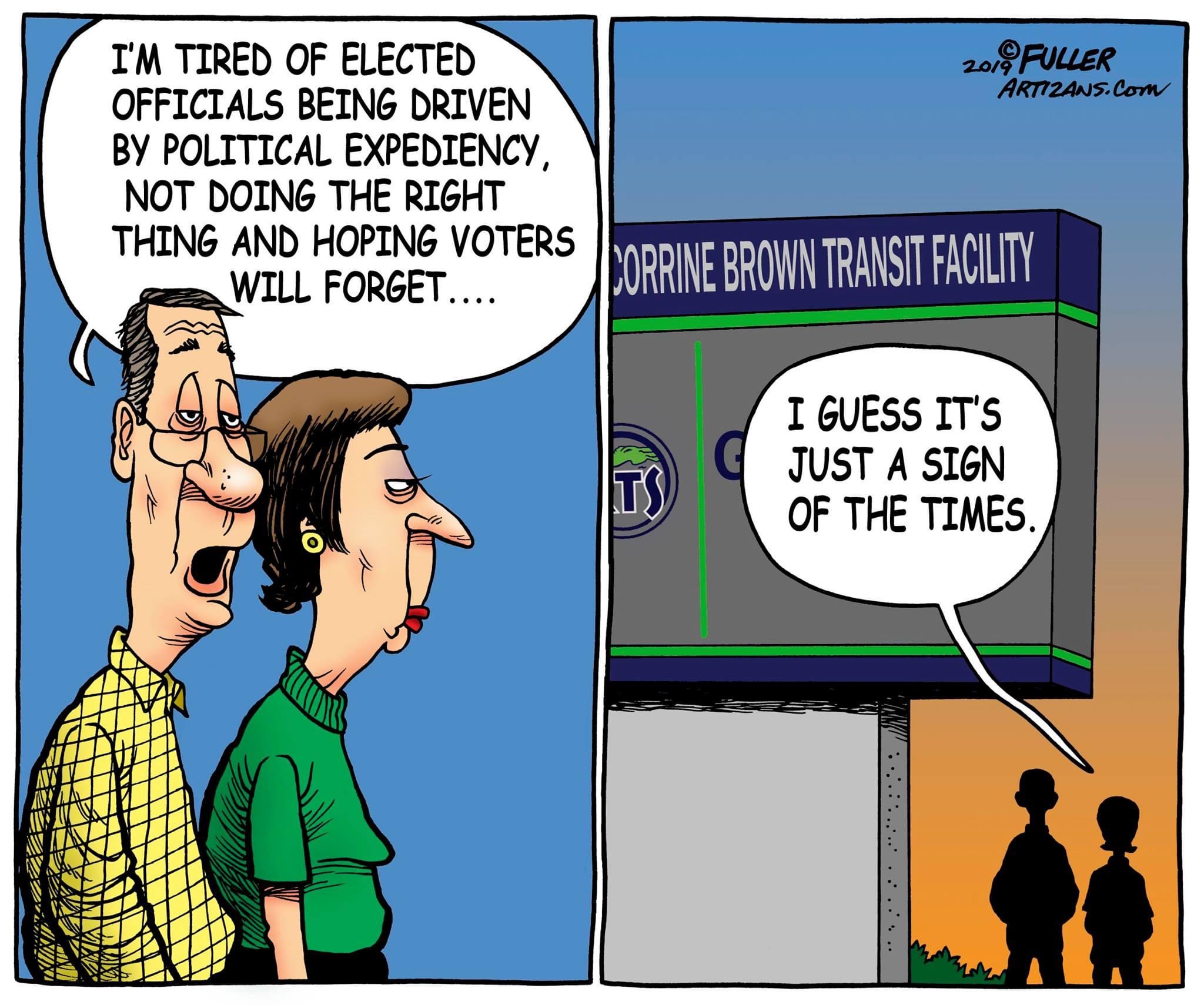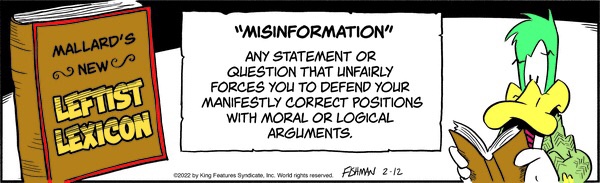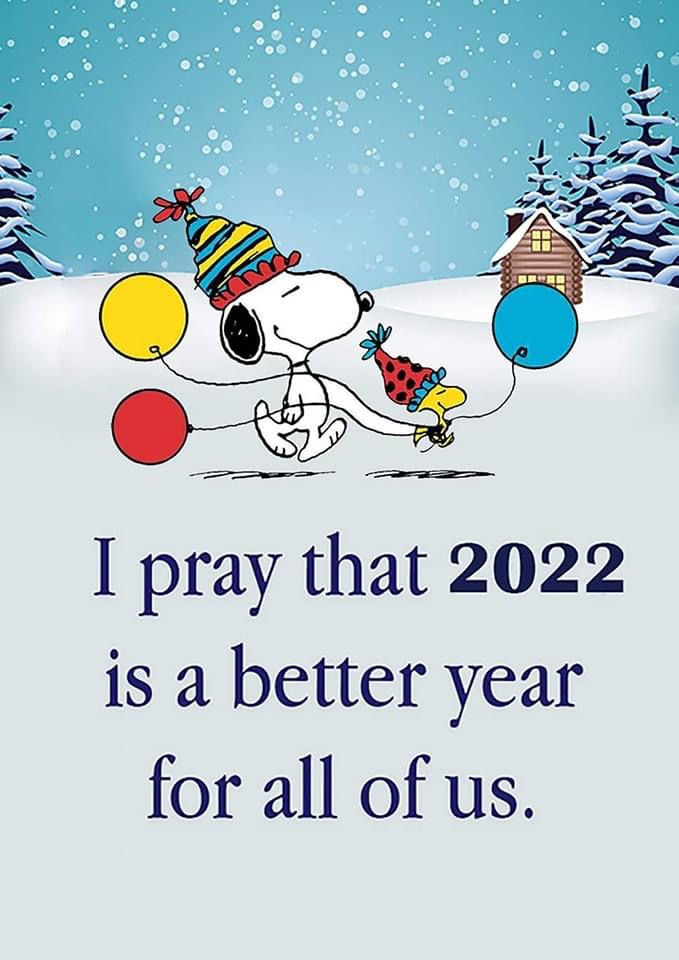When Target Corporation directed the local Palm Coast Target to cancel the Flagler Sheriff’s Children’s Charities planned Shop with a Cop event, the Grinch paid a visit. The Grinch then found a heart and joined FCSO and others in taking 125 kids on a free shopping spree to Walmart! (Paid for by donations from FCSO employees and the community.) Thank you Walmart for stepping-up and supporting Flagler Sheriff’s Children’s Shop with a Cop event. See you next year!
𝐑𝐞𝐚𝐝 𝐒𝐡𝐞𝐫𝐢𝐟𝐟 𝐒𝐭𝐚𝐥𝐲’𝐬 𝐥𝐞𝐭𝐭𝐞𝐫 𝐭𝐨 𝐓𝐚𝐫𝐠𝐞𝐭’𝐬 𝐂𝐄𝐎 𝐛𝐞𝐥𝐨𝐰:
Mr. Brian Cornell December 15, 2021
Chairman & CEO
Target Corporation
1000 Nicollet Mall
Minneapolis, MN 55403
Dear Chairman Cornell:
Like many law enforcement agencies across the country the Flagler County Sheriff’s Office partnered with Target for over a decade to provide a “Shop with a Cop” holiday shopping spree for local children who might not otherwise have Santa visit their home.
This year was to be the same. We worked with your local Palm Coast store, selected a date and your employees were once again excited to participate. Then on October 6, 2021 my staff received an email abruptly cancelling the partnership. We were told Target “retired” the “Heroes & Helpers” program and was “introducing a new give-back program to serve our communities, anchored to our purpose of helping families discover the joy of everyday life. We’ll be expanding our impact and reach, partnering directly with local nonprofits organizations across the country to provide families in need with essentials, gifts and more.” When we informed Target staff that Flagler Sheriff’s Children’s Charities was a nonprofit 501(C)(3) the email was ignored and no response was received.
A Google search quickly found many articles and carefully worded statements by Target’s Corporate public relations teams dating to 2020 in which Target denies it was “dropping its sponsorship of its annual holiday ‘Shop with a Cop’ event” (at least for 2020). When reviewing Target corporate policies under “Safety & Preparedness” we noted claims like:
• “We have thousands of public safety partnerships across the country.”
• “Target is a committed partner… Providing more than ‘Corporate Lip Service’ and genuinely reach out and engage the public safety community.”
• “Target is a shining example of public-private partnership.”
Your recent actions demonstrate these statements are little more than corporate propaganda. As with any attempt to deceive or influence the public your statements provide the tiniest grain of truth in an attempt to paint a false narrative. So far in 2021, we have responded to 428 calls for service to the Palm Coast store. Further, since I became Sheriff in 2017, we have handled more than 3,870 calls for service to your Palm Coast store. In this aspect, you have definitely “engaged the [local] public safety community.” However, as to partnering with law enforcement it is evident your organization has elected to follow the pathway of political convenience.
Chairman & CEO Brian Cornell
December 15, 2021
Page two
As the Target Corporation displayed “Grinch” like behavior in cancelling the partnership at the last minute we went to your competitor Walmart who welcomed us with open arms. On December 10, 2021, we took over 125 culturally diverse children partnered with over 125 law enforcement, corrections and professional support employees shopping. Starting with a party, train rides, face painting, crafts, games and much more they rode in patrol cars with lights flashing and sirens blaring to Walmart (ironically, we drove by Target on our way to Walmart).
I am very proud of our employees and their support for the nonprofit Flagler Sheriff’s Children’s Charities. Annually, our employees donate over $30,000.00 to support the two official charities of Flagler Sheriff’s Children’s Charities – Shop with a Cop and the Florida Sheriff’s Youth Ranches. For this event they donated almost $16,000.00. Community supporters donated as well and together each child received $175.00 to buy presents for themselves, their brothers, sisters, moms, and dads. Many “chaperones” took money out of their own pockets when the children selected gifts totaling over the limit to bring a smile to a child’s face.
After the shopping spree the children ate hamburgers and hot dogs and were then taken back home. For siblings who could not go shopping our team gave them bags full of donated toys so they did not feel left out and we made every effort to care for the entire family. This was a team effort, a partnership between the law enforcement community and Walmart. This is community policing and building bridges with our future at its best! A concept you have apparently abandoned by cancelling your partnership with law enforcement for the holidays.
In closing, I want to make it very clear this is not about your local Palm Coast Target store employees. We enjoy a positive relationship with our local store, which we will continue to build upon. Your employees were looking forward to this event before Corporate shut it down. Not only did the local Target employees enjoy seeing the big smiles on the children’s faces but they appreciated the thousands of dollars in sales this event brought to the store, which helped meet their revenue and sales goals. I do not take issue with our local store, rather it is your corporate decision to end a very successful partnership which I find to be ill-conceived and short sighted. The “Heroes & Helpers” program was a proven mechanism which built relationships with first responders, the community and Target. It appears the Target Corporation has taken the path of political expediency throwing away an established relationship and a proven program for no gain.
Please understand the purpose of this letter, it is not seeking financial support or backing, as you can see we take care of our own. Rather, this letter is designed to highlight the hypocrisy and double-speak which your organization demonstrates. Caving into divisive rhetoric does not build a community but erodes its foundation.
I support your right to end our partnership however, it comes with a price; while I doubt it impacts your bottom line you have lost a customer in both my wife and I. Further, I will educate my peers within the law enforcement community about your corporate action and decision. Finally, I will take the opportunity to discuss Target’s position in every public forum with which I have a platform.
Sincerely,
RICK STALY
Sheriff